Communications

The Georgetown Police Department’s Communications Division is comprised of a communications manager, four communications team leaders, and 14 emergency communications operators (dispatchers). The emergency communications operators are divided into four teams and work 12-hour shifts. They are the first contact of all 911 calls made from within the city limits of Georgetown. They are responsible for all radio communications for Police, Fire, and EMS, and dispatch all priority and non-priority calls for service. They are also responsible for after-hour call-outs for other city departments.
Emergency Contact Information
The City of Georgetown Public Safety Communications department strives to provide the best service to all the citizens and businesses in the community. In order to assist our department with that process please provide any updated or emergency contact information you would like attached to your address in our computer aided dispatch system. All information provided is confidential and will only be utilized during Police, EMS, or Fire related incidents. New Submission (georgetown.org)
Text 911
Did you know that you can text 911 if you are unable to make a voice call? Text to 911 was not developed as a replacement for calling 911, but can be effective in some situations.
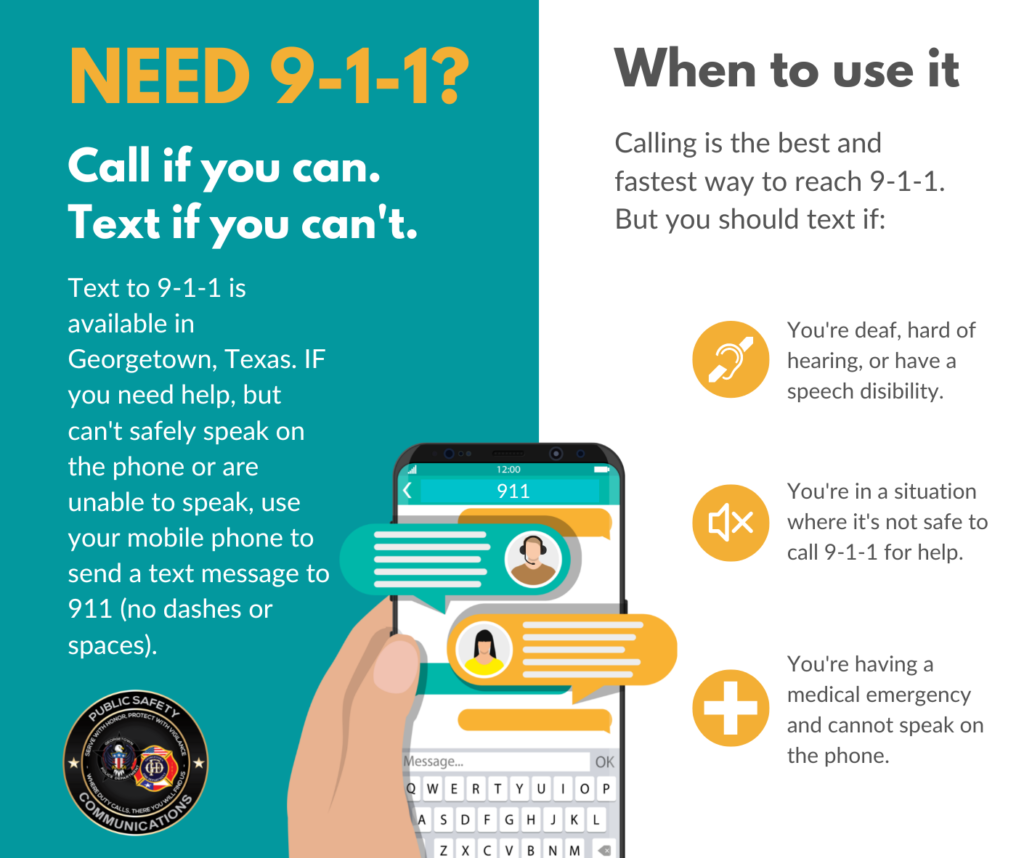
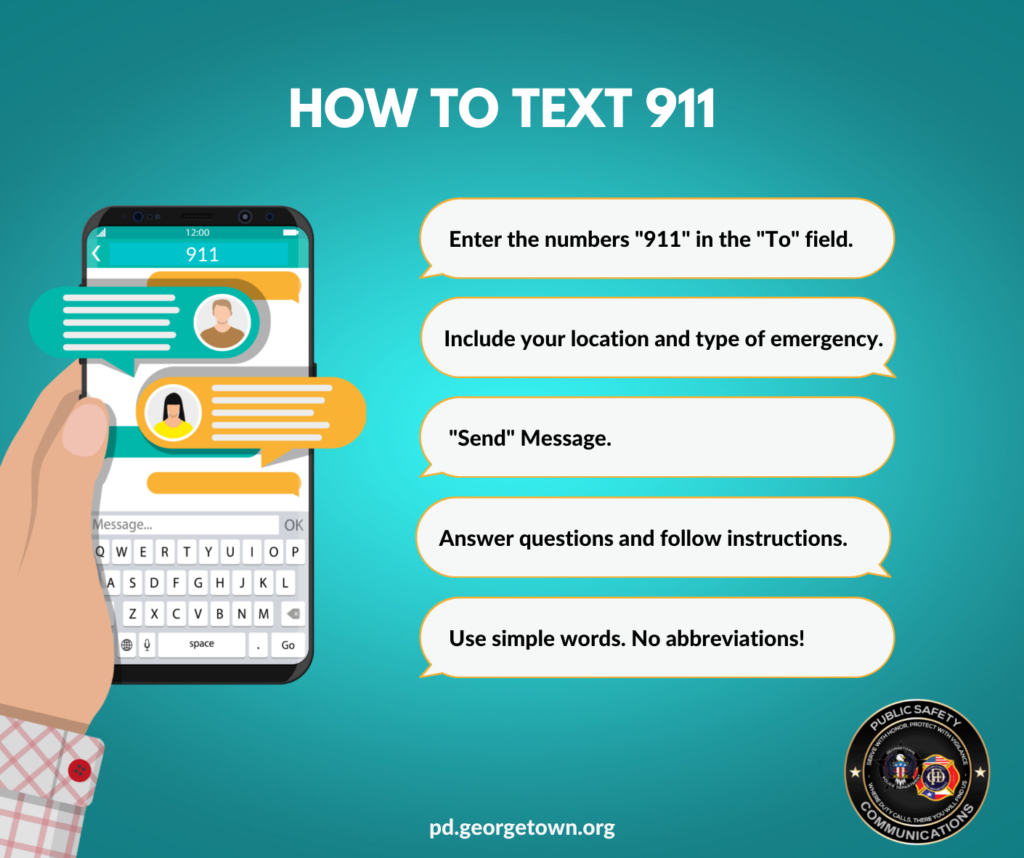
Here are some situations that Text to 911 could be used:
- The caller is hearing and/or voice impaired
- A medical emergency renders the caller incapable of speech
- When speaking aloud would put the caller in danger, such as during a home invasion robbery, an abduction, a domestic violence incident, an active shooter, etc.
Whether calling or texting for emergency services, it’s important to share where you are located and what’s happening. If you’re texting, you’ll receive a response from an Emergency dispatcher. Remember, do NOT use emojis when texting for help.
More Information
Text-to-911 is the ability to send a text message to reach 911 emergency call takers from your mobile phone or device. However, because voice calls to 911 provide more information to 911 call centers, you should always make a voice call to 911 during an emergency whenever possible.
Text-to-911 is only currently available in certain locations. The FCC encourages emergency call centers to begin accepting texts, but it is up to each call center to decide the particular method in which to implement and deploy text-to-911 technology.
FCC rules require all wireless carriers and other providers of text messaging applications in the United States to deliver emergency texts to call centers that request them. If a call center requests text-to-911 service, text messaging providers must deliver the service in that area within six months.
To check to see if the 911 call center in your area supports text-to-911. But even in areas where call centers accept text-to-911, existing voice-based 911 service is still the most reliable and preferred method of contact.
How to contact 911
If you use a wireless phone or other type of mobile device, make sure to do the following in an emergency:
- Always contact 911 by making a voice call, if you can.
- If you are deaf, hard of hearing or speech disabled, and text-to-911 is not available, use a TTY or a telecommunications relay service, if possible.
Bounce-back messages
If you attempt to send a text to 911 where the service is not yet available, FCC rules require all wireless carriers and other text messaging providers to send an automatic “bounce-back” message that will advise you to contact emergency services by another means, such as making a voice call or using telecommunications relay service. Bounce-back messages are intended to minimize your risk of mistakenly believing that a text to 911 has been transmitted to an emergency call center when it has not.
Which service providers are not required to support text-to-911?
- The FCC’s text-to-911 rules do not apply to text messaging applications that do not support texting to and from U.S. phone numbers.
- Text messaging apps that only support texting with other app users or texting via social media are not required to support text-to-911.
For more information
To learn more about FCC programs to promote access to telecommunications services for people with disabilities, visit the FCC’s Disability Rights Office website at www.fcc.gov/disability.












